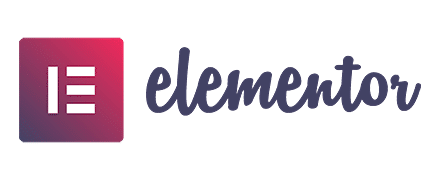Elementor is a very popular and easy-to-use website builder that has gained a huge following worldwide..
If you are interested in creating a website for your business or personal project, you have probably heard about this software..
In this article, we will explain what Elementor is and how it works, the advantages of using it in the design of your websiteThe differences between the free version and the Pro version, how to create a professional website with Elementor step by step, the best complementary plugins to improve its functionality, comparisons with other page builders and some tips and tricks to make the most of its capabilities.
What is Elementor and how does it work?
Elementor is a plugin for WordPress that allows you to design web pages without the need to know code.
Its operation is based on the use of predefined blocks and widgets that can be dragged and dropped into the visual interface of the page.
This allows for greater flexibility and speed in the creation of designs, since it is not necessary to program each element from scratch.
In addition, Elementor has a wide variety of customization options for each block and widget, allowing you to adapt the design to the specific needs of each website.
These options include style settings, typography, colors, animations and visual effects.
Another outstanding feature of Elementor is its ability to work with external themes and plugins.
This means that it can be used in conjunction with other popular plugins such as WooCommerce or Yoast SEO, as well as with custom WordPress themes.
In terms of technical operation, Elementor works through the use of HTML and CSS, but hides these technical aspects behind its visual interface.
This means that anyone can design a web site without advanced technical knowledge.
In short, Elementor is a powerful and affordable tool for designing WordPress websites.
Its use saves time and money by not requiring manual programming, as well as offering a wide range of customization options and compatibility with other plugins and external themes.
Advantages of using Elementor in your website design
Elementor is a web design tool that offers numerous advantages for those who wish to create a web site professional and attractive.
One of the main advantages of using Elementor is its ease of use, since no advanced programming knowledge is required to use this tool.
With Elementor, it is possible to create high quality web pages without having to rely on a web developer.
In addition, Elementor offers a large number of pre-designed templates that can be customized according to the user's needs.
This saves time and effort in the design process.
Another important advantage of using Elementor is its ability to optimize the website for search engines.
Elementor offers integrated tools that allow you to optimize the content and structure of your website to improve its ranking in search results.
This can be especially useful for those who wish to increase visibility and traffic to their website.
In addition, Elementor offers a large number of widgets and plugins that can be used to add additional functionality to the website.
These add-ons include image galleries, contact forms, interactive maps, among others.
This allows you to create a highly functional and customized website.
In summary, the advantages of using Elementor in the design of a website are numerous.
From its ease of use to its ability to optimize the website for search engines and add additional functionality, Elementor is an invaluable tool for those who want to create a website that will help them to improve their business. professional website and attractive without having to rely on a web developer.
Differences between Elementor Free and Elementor Pro
Elementor is one of the most popular page builders for WordPress.
The free version offers a wide range of features, but the Pro version takes design and customization to the next level.
One of the main differences between the two versions is the number of widgets and templates available.
Elementor Free offers a good selection of basic widgets, such as text, image and button, but the Pro version includes advanced widgets such as contact forms, timers and pricing tables.
In addition, Elementor Pro has more than 300 predefined templates that can be easily customized according to the user's needs.
Another important difference is the ability to customize the header and footer with Elementor Pro.
The free version only allows you to edit the content of the body of the page.
With Elementor Pro, users can create custom headers and footers for all pages of the website.
Finally, Elementor Pro also offers integration with WooCommerce, making it easy to create product pages and online stores.
In summary, while the free version is suitable for smaller and simpler projects, Elementor Pro offers advanced tools for those looking to take their website to the next level in terms of design and functionality.
How to create a professional website with Elementor step by step
To create a professional website with Elementor step by step, the first thing we must do is to install and activate the plugin on our WordPress site.
Once this is done, we can start working on the design of our page.
In the Elementor editing screen, we will find a wide variety of elements that we can drag and drop to create our page.
We can add titles, text, images, buttons, forms and much more.
The next step is to choose a design template that fits our needs.
Elementor offers a large number of free and paid templates that we can use as a basis for our design.
We can customize colors, fonts and other aspects to adapt the template to our brand or style.
Once we have the template selected, we can start adding content to our page.
We can use widgets to display our latest blog posts, add an image carousel or create a custom contact form.
We can also use the style settings to give a unique touch to our page.
Finally, it is important to optimize our site to improve loading speed and user experience.
We can use tools such as WP Rocket or W3 Total Cache to reduce the loading time of our page and make sure it is easy to navigate on mobile devices.
In summary, creating a professional website with Elementor is easy if you follow these steps: install and activate the plugin, choose a design template, add content and optimize the site to improve the user experience.
The best add-on plugins for Elementor
Elementor is one of the most popular page builders in WordPress due to its ease of use and flexibility.
However, to further enhance Elementor's functionality, there are several complementary plugins that can be useful.
One of the best add-on plugins for Elementor is JetElements.
This plugin adds more than 40 new widgets to Elementor, allowing users to create more complex and customized layouts.
Another popular plugin is Essential Addons for Elementor, which adds more than 70 new and useful elements, such as contact forms and pricing tables.
In addition, Crocoblock offers a complete set of plugins for Elementor, including JetThemeCore for quick theme creation and JetWooBuilder for creating custom online stores.
For those interested in performance optimization, the WP Rocket plugin is an excellent choice, as it speeds up page load speed by caching files.
Finally, for those who wish to easily integrate their websites with external services such as Mailchimp or Zapier, we recommend using the Integrations for Elementor plugin.
In summary, by adding these complementary plugins to Elementor, users can significantly increase the functionality and customization of their websites.
Elementor vs other page builders: which one is better?
When it comes to choosing a page builder to design your website, there are many options on the market.
One of the most popular is Elementor, but is it really better than other page builders? The answer is yes and no, depending on your needs and preferences.
Compared to other page builders such as Divi or Beaver Builder, Elementor offers a more intuitive and user-friendly interface.
Its visual editor is very complete and customizable, allowing you to create unique and attractive designs without having to know programming.
In addition, Elementor has a wide range of predefined widgets and templates to choose from, which makes the design process much faster and easier.
However, other page builders have specific features that may be more suitable for certain types of projects.
For example, Divi has a wide range of customization options for typography and colors, while Beaver Builder is known for its excellent performance and speed.
Ultimately, the choice between Elementor or another page builder will depend on your specific needs.
If you are looking for an easy to use and customizable visual editor with a lot of predefined widgets and templates, then Elementor is probably the best choice for you.
But if you are looking for specific features for your particular project, then you should consider other page builders before making a final decision.
Tips and tricks to get the most out of Elementor
For take advantage of the Elementor, it is important to know some tips and tricks that will help you create more effective and attractive web pages.
First of all, it is advisable to use the "drag and drop" function to design your website faster and easier.
In addition, you can use the predefined templates to save time in design.
It is also important to use the live preview to see how your web page will look before publishing it.
Another important tip is to use Elementor widgets to add interactive elements to your website, such as contact forms, call-to-action buttons and image galleries.
In addition, you can customize your widgets using Elementor's advanced editor.
If you are using Elementor Pro, you can take advantage of additional features, such as the integration with WooCommerce to create an online store or the pop-up feature to capture the attention of your visitors.
Finally, it is important to remember that performance optimization is also key to getting the most out of Elementor.
This includes optimizing images and reducing the number of HTTP requests on your website.
By following these tips and tricks, you can get the most out of Elementor and create professional and effective web pages
In summary, Elementor is a very complete web design tool that offers multiple advantages and possibilities to create professional web pages.
Both the free version and the Pro version have their differences, but both are very useful for web designers and website owners.
In addition, there are several add-on plugins that can further enhance Elementor's functionality.
As for comparing it with other website builders, each tool has its pros and cons, so it is important to analyze your individual needs before choosing one.
Finally, there are many tips and tricks to get the most out of Elementor and create attractive and functional layouts.
However, it is important to remember that web design is a constantly evolving field and there is always something new to learn and experiment with.
How about reflecting together on how we can continue to improve our web design skills?